Most computer users today are familiar with Microsoft Excel or a similar spreadhseet program. Using Excel to plan feast menus is very easy, even if you're not familiar with Excel's functionality.
For each feast, I create a new spreadsheet name that makes it easy to identify later. The examples below are from my Janmastami 2004 worksheet.
Begin by listing the complete menu at the top:
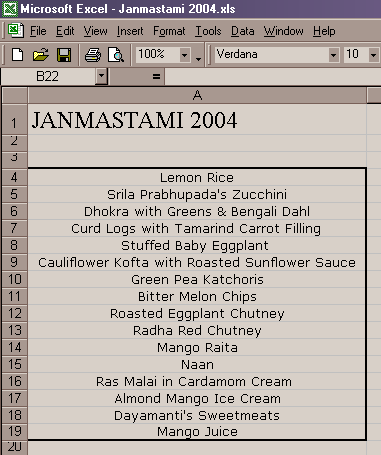
Next, sit down with your cookbooks and list all the ingredients needed for each preparation. (I put a sticky tab on each page of the cookbook, or jot down the book/page# somewhere on the spreadsheet.) Using three columns of the spreadsheet, on each line across include the name of the prep along with each ingredient needed for that prep, and the quantity required. If youíre planning to make a double or triple batch, include the total quanity for ingredients. While it seems repetitive, be sure to include the name of the prep on every line, because that lets you do various helpful Ďsortsí later on.
I only list those ingredients that Iíll have to purchase or acquire. If I know there's a bottle of vanilla in the pantry, for example, I donít list it just because a recipe calls for a few drops. I do, however, list any ingredients that I might not have enough of. Hereís an example of a few preps from the Janmastami menu, listed out: